
The components affected due to the problem include Snipping Tool, accounts page and landing page in the Settings app, Start menu in the S mode, touch keyboard, voice typing, emoji panel, Input Method Editor user interface (IME UI), and Getting started as well as Tips. Microsoft said that starting November 1, some Windows 11 users are no longer able to use preloaded Windows apps and features due to the issue with the digital certificate that expired on October 31. The exact number of Windows 11 users impacted due to the issue has not been provided. However, it is yet to completely resolve the certification problem and bring its affected features including Snipping Tool back.
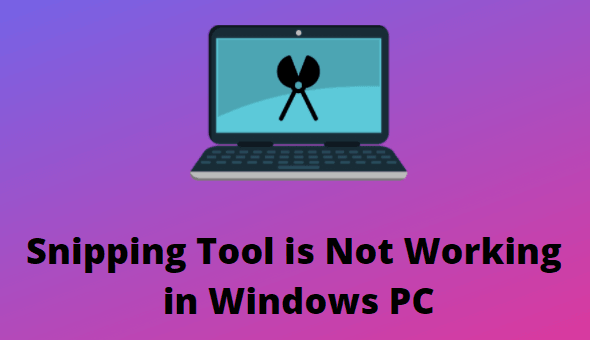
The Redmond company has patched the issue to some extent by releasing an optional update.
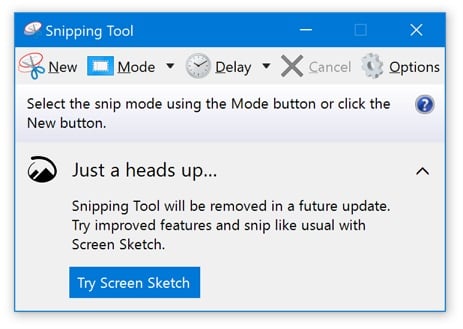
Windows 11 features including Snipping Tool as well as touch keyboard, voice typing, and emoji panel are not available for use for some users due to an expired certificate, Microsoft has informed through a support document.


 0 kommentar(er)
0 kommentar(er)
